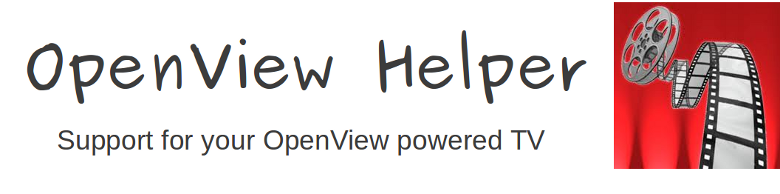Select System from the Home screen
Select Add-ons
Select Enabled Add-ons
Select Video Add-ons
Select 1Channel
Select Configure
Navigate to and select Miscellaneous
Ensure the primewire.ag URL is selected
Sunday 30 June 2013
Friday 28 June 2013
Watching HD Newbie
Have a look at this and see what you think.
Another good source for HD content is using Mash Up. Select Mash Up from your Home screen.
Then select the HD icon
You will see a "working" message bottom right
A menu list appears. In this example just select NewVideoLinks
A new movie list is loaded; make sure you visit daily to see new listings!
Today the list looked like this; we wanted to watch "Dead Man Down", BlueRay flavour
After selection you get a "working" at bottom right
A menu shows the servers to select. We selected MovReel.
Then OpenView sorted out the techy stuff :)
then "working" bottom right
OpenView was now tuned in correctly, just like a radio tunes in correctly once you have done what is needed!
Another good source for HD content is using Mash Up. Select Mash Up from your Home screen.
Then select the HD icon
You will see a "working" message bottom right
A menu list appears. In this example just select NewVideoLinks
A new movie list is loaded; make sure you visit daily to see new listings!
Today the list looked like this; we wanted to watch "Dead Man Down", BlueRay flavour
After selection you get a "working" at bottom right
A menu shows the servers to select. We selected MovReel.
Then OpenView sorted out the techy stuff :)
then "working" bottom right
OpenView was now tuned in correctly, just like a radio tunes in correctly once you have done what is needed!
Tuesday 25 June 2013
The Golf Channel Sports added
The Golf Channel Sports has now been added to Mash Up - Sports. Your Mash Up will automatically update eventually BUT for those of you who want to see The Golf Channel content now then follow the instructions below.
You will need version 1.3.3 Mash Up to see this. From the Home menu go to:
"SYSTEM" - "Settings" - "Add-ons" - "Enabled Add-ons" - "Video Add-ons" - "Mash Up"
Next to Mash Up it will say "Update available", select "Mash Up"
The screen above shows OpenView currently using version 1.3.2 that will be updated.
The new version should download. If the download fails then try another update. The server may be busy.
After the update you will see "Mash Up Add-on updated" in the bottom right of your TV screen.
You will need version 1.3.3 Mash Up to see this. From the Home menu go to:
"SYSTEM" - "Settings" - "Add-ons" - "Enabled Add-ons" - "Video Add-ons" - "Mash Up"
Next to Mash Up it will say "Update available", select "Mash Up"
The screen above shows OpenView currently using version 1.3.2 that will be updated.
The new version should download. If the download fails then try another update. The server may be busy.
After the update you will see "Mash Up Add-on updated" in the bottom right of your TV screen.
Follow us on Twitter
To make life a little easier for you, you can now follow us on Twitter:
@OpenViewHelper
@OpenViewHelper
Monday 24 June 2013
Mash Up K1m05 live streams disappeared
The problem is being worked on, there is nothing you can do.
Monday 17 June 2013
Software Update
When you power cycle your OpenView you should soon get a software update. This will be automatic and will take about 10 minutes, you will see the
progress on your TV screen.
During this process do not turn the system off. First the Linux operating system is updated then XBMC is updated. You will see several blue screens displaying information and the system will reboot itself a few times.
After the software update your screen will look like this, this is the new "Raspbmc Confluence Mod" skin.
During this process do not turn the system off. First the Linux operating system is updated then XBMC is updated. You will see several blue screens displaying information and the system will reboot itself a few times.
After the software update your screen will look like this, this is the new "Raspbmc Confluence Mod" skin.
If you want to change back to the original skin then under SYSTEM-Settings-Appearnce-Skin,
select the "Confluence" skin
Saturday 15 June 2013
Live Streams
Watching live streams through the Internet can be frustrating. Finding good quality streams is sometimes difficult and time consuming.
Try Mash Up for live streams
then have a look at k1m05 streams
perhaps you may want to look at some sports.
There are many other Mash Up live streams to explore.
Try Mash Up for live streams
then have a look at k1m05 streams
perhaps you may want to look at some sports.
There are many other Mash Up live streams to explore.
Powering Down
Please follow this procedure to power down OpenView. The system executes on a Linux operating system, simply turning off the power without following this procedure will lead to damaged software files and render your system unusable.
- From the Home screen click the power icon located bottom left.
- A context menu will be displayed, please click "Power off System".
After about 10 seconds the system will fully power down. If you are using the Wi-Pi dongle then the blue LED will remain illuminated. You can now turn the unit off at the mains rather than unplugging the micro USB power lead; this will prolong the life of the micro USB as they do tend to get damaged over time.
To turn the system on again simply turn on the mains and ensure your TV is tuned to the correct HDMI input.
Wireless Problems?
The Getting Started page on OpenView Helper is a starting point for getting your wireless connection working. If you have any comments that you think may be helpful to others please feel free to add them below. Many thanks.
Thursday 13 June 2013
Is 1Channel working?
One of the most frequent questions asked! On the 1st May 2013 the 1channel domain was hijacked. A newish domain called letmewatchthis.ch was then put in place. All worked well for a short while but then this domain also hit problems. The OpenView 1channel points to the primewire.ag domain where all is well at the moment.
Monday 10 June 2013
OpenView Features
With an OpenView powered TV you get:
- Free 3D movies
- Free HD movies
- Free Live TV
- Free Recorded/Catch Up TV
- Free Live Web Cams
- Free music
- Totally silent operation with no cooling fans!
And much more ...
Subscribe to:
Posts (Atom)