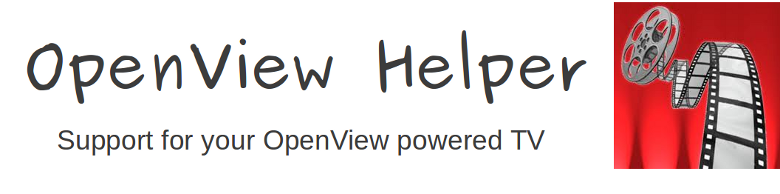Wednesday 31 July 2013
Vikings is shaking and moving!
Season 1 has been viewed by more people in our world than when it was shown on the History Channel!
Best viewed in HD through IceFilms.
It is not suitable for family viewing with young children.
Season 2 coming soon (2014)!
Tuesday 30 July 2013
July Software Update
The next time you power cycle OpenView you should automatically get updated with a new Linux kernel and XBMC build. The main purpose is a few improvements and bug fixes.
Sit back, relax and be patient whilst the system updates.
The Raspbmc Updater sequence is automatic and goes something like this:
Downloading Kernel Binaries
Downloading Kernel Headers
Extracting Kernel Modules
Auto reboot
Patching root filesystem
Auto reboot
Updating service management
Downloading new XBMC
Auto reboot
Good to go!
Reference only:
Linux 3.6.11 #2 PREEMPT Tue Jul 30 02:02:22 UTC 2013 arm6l
xbmc 12.2 Git-20130502-32b1a5e
Monday 29 July 2013
New "Status Page" for you
OpenView Helper is developing, listening to people and hearing what they are really saying is where we focus.
This is a rapidly changing world, streams come and go. Things get broken and this impacts all of our home media experience.
We now have a new "Status" page that tracks known issues and provides transparency for you (the truth and nothing but the truth!).
The "Status" can be viewed from the menu.
Wow, Sports4u highly recommended
UPDATE: Sports4u has finished - 3rd September 2013
Live sports streams come and go but Sports4u is probably the best place to find live sports at the moment. The streams are also exceptional high quality for live streaming. You will find then under Mash Up - Live Streams and they will also be found under Sports-A-Holic add-on at a later date.
Select Sports4u Streams
Select the actual day of week, today is Monday so select Monday
This menu gives you a rough idea of what is on but often you can select an item that has already finished and still find live sports
In this case a little bit of swimming after the football!
Saturday 27 July 2013
Ray Donovan fresh out
This is trending, have a look and see what you think
Go to Mash Up VIPlaylists
select Hackermils Stash, then Fresh Out and Select Ray Donovan
See IMDb for more info
Friday 26 July 2013
XBMCHUB Music is broken
You may see a message like this
select No and wait for a fix. The website XBMCHUB Music scrapes has changed, the fix will be scheduled for month end.
When you select XBMCHUB Music
You will get a list displayed but when you try to play any content you will get a script error in the bottom right of the TV screen
select No and wait for a fix. The website XBMCHUB Music scrapes has changed, the fix will be scheduled for month end.
When you select XBMCHUB Music
You will get a list displayed but when you try to play any content you will get a script error in the bottom right of the TV screen
Thursday 25 July 2013
Family Films for the summer vacation
Have a look at Icefilms to see the most popular and latest family films.
Select movies
Select Genres
Select Family
Select Popular or Latest Releases
These are the most popular movies today
and these are the latest releases
Tuesday 23 July 2013
The New Pirate Bay added
The New Pirate Bay has just been added under VIPlayist on Mash Up.
The 1080p section has 44 movies
All the latest titles
There is an excellent KidZone, 166 itmes; the metadata takes a little time to load the first time round.
This should keep the young ones entertained during the summer!
The 1080p section has 44 movies
All the latest titles
There is an excellent KidZone, 166 itmes; the metadata takes a little time to load the first time round.
This should keep the young ones entertained during the summer!
Saturday 20 July 2013
Watching the Kardashians for Lucy!
Select Project Free TV (PFTV)
Select TV Shows
Select Upcoming Episodes
If it is the first time you have used this on PFTV, then it takes a while to build the data base and you will see the "working" icon spin bottom right on TV screen
The Upcoming Episodes are displayed
Select Keeping Up with Kardashians (this Sunday)
Displays previous episodes within the current season
Select episode 7 and choose the server
Answer the Captcha
Sit back and relax!
Select TV Shows
Select Upcoming Episodes
If it is the first time you have used this on PFTV, then it takes a while to build the data base and you will see the "working" icon spin bottom right on TV screen
The Upcoming Episodes are displayed
Select Keeping Up with Kardashians (this Sunday)
Displays previous episodes within the current season
Select episode 7 and choose the server
Answer the Captcha
Sit back and relax!
Friday 19 July 2013
OpenView playing Captcha!
Why would you want to know if a "real" person is accessing content from your website? Perhaps you have a lot of movies on your website and you want to make sure some horrible computer program is not stealing them automatically and then just putting them on their own site! Welcome to the world of Captcha; telling humans and computers apart automatically.
When you select a server to watch a movie you may receive a Captcha displayed on your TV screen asking you to enter some information. This Captcha is coming from the 180Uploads server.
By enter the text displayed, OpenView will communicate to the server with the text you entered.
If you enter the incorrect text
You will not be able to view the movie
Most Captchas are implemented on web sites because the website makes money from advertising revenues. The website may have to prove to their advertisers (who are paying the bills!) that real people are seeing the advertising!
Virgin Super Hub Ethernet connection
There are currently two flavours of the Virgin Media Super Hub ; "New Super Hub" and "Super Hub".
Connecting OpenView through a wired Ethernet is highly recommended. Plug the Ethernet cable into one of the 4 Ethernet ports on the back of the Super Hub
and the other end into the Ethernet port on your OpenView.
On our Super Hub router the LEDs work differently to that described on the Virgin Media site under "Set up a wired connection"! We never get a green Ethernet light illuminate.
This is what happens
1) With OpenView powered down (power lead to OpenView still connected or not) no Super Hub Ethernet LEDs illuminate.
2) Power cycle (turn the power off to OpenView then to on when it has been powered down properly) OpenView, the yellow Super Hub LED illuminates, then after a second or so flashes on and off. (Ethernet Link Layer up when yellow LED illuminates, IP Network Layer activity when yellow LED flashes)
Connecting OpenView through a wired Ethernet is highly recommended. Plug the Ethernet cable into one of the 4 Ethernet ports on the back of the Super Hub
and the other end into the Ethernet port on your OpenView.
On our Super Hub router the LEDs work differently to that described on the Virgin Media site under "Set up a wired connection"! We never get a green Ethernet light illuminate.
This is what happens
1) With OpenView powered down (power lead to OpenView still connected or not) no Super Hub Ethernet LEDs illuminate.
2) Power cycle (turn the power off to OpenView then to on when it has been powered down properly) OpenView, the yellow Super Hub LED illuminates, then after a second or so flashes on and off. (Ethernet Link Layer up when yellow LED illuminates, IP Network Layer activity when yellow LED flashes)
Thursday 18 July 2013
Do you have HD stutter?
Some movie sources are streamed in the highest HD called 1080p. A source of these movies can be found lurking with HackerMils. To watch them we recommend a high performance home network.
If you want to know whether the movie is really being streamed at 1080p then select "i" (for Info) on your remote control.
You will see the 1080p displayed and also information about the audio. Typically the source audio will be AAC 2.0 (Stereo speakers) or ACC 5.1 (surround sound).
You will probably get HD stutter if the audio has been encoded as 5.1, there is nothing that can be done about this at this time. You should not get HD stutter on AAC 2.0.
If you want to know whether the movie is really being streamed at 1080p then select "i" (for Info) on your remote control.
You will see the 1080p displayed and also information about the audio. Typically the source audio will be AAC 2.0 (Stereo speakers) or ACC 5.1 (surround sound).
You will probably get HD stutter if the audio has been encoded as 5.1, there is nothing that can be done about this at this time. You should not get HD stutter on AAC 2.0.
Removing/Replacing an SD card from OpenView
To remove an SD card from OpenView:
1) Correctly power down.
2) Unplug the power lead from OpenView.
3) Remove the SD card.
To fit an SD card to OpenView:
1) Ensure OpenView is unplugged from your power source.
2) Insert SD Card
3) Power up.
Chances are high that pulling the plug out of OpenView without shutting it down correctly will corrupt your OpenView SD card.
The chances are also high that pulling out the SD card without totally disconnecting OpenView from the mains power will corrupt your OpenView SD card.
How much bandwidth is needed for streaming video?
Yesterdays post has identified an issue regarding the amount of bandwidth OpenView needs to receive 1080p streams.
Here is a list of the Internet speeds recommended by several popular streaming services
Netflix
- 1 Mbps for viewing on a laptop computer
- 2 Mbps for SD video on a TV
- 4 Mbps for 720p HD video
- 5 Mbps for "the best video and audio experience" (according to Netflix)
Note: If a TV show or movie repeatedly needs to buffer, Hulu Plus will stop streaming the video and recommend that you downgrade the video quality.
- 1 Mbps for SD video
- 2 Mbps for 720p video
- Over 3.2 Mbps for best quality HD video and audio
Note: All Vudu movies are streamed with Dolby Digital Plus 5.1 audio.
- 1.0 - 2.3 Mbps for SD video
- 2.3 - 4.5 Mbps for 720p video
- 4.5 - 9.0 Mbps for HDX 1080p video
- Over 9 Mbps for 3D HD movies
If your connection isn't fast enough, streaming video can sometimes stall as it fills the buffer in the receiving device.
What many refer to as "Internet speed" is actually the bandwidth available to accept data from the Internet into your home. Measured in megabits per second (Mbps), it's the amount of data that can be transferred from "the cloud" to your connected devices in one second.
All of the Internet-connected computers and devices in your home network share the total bandwidth you're paying for. Some of the bandwidth might be used by others in your home who want to stream to their TV or play online games.
Normally, a huge video file with 3D and 1080p resolution and Dolby Digital Plus audio requires less than 10 Mbps. Still, if you want to stream 3D or 1080p videos, we recommend opting for an Internet speed of at least 20 Mbps. This takes into account that others might use the Internet at the same time.
At 20 Mbps or more, video streaming of most content will usually run as smoothly as live TV. Yet, several factors could still cause the video to stall and buffer. Popular streaming services could have too many people trying to access the same video at the same time. Perhaps you're streaming in the evening when demand for bandwidth is high in your neighborhood, or others in your house might also be streaming HD content.
Subscribe to:
Posts (Atom)