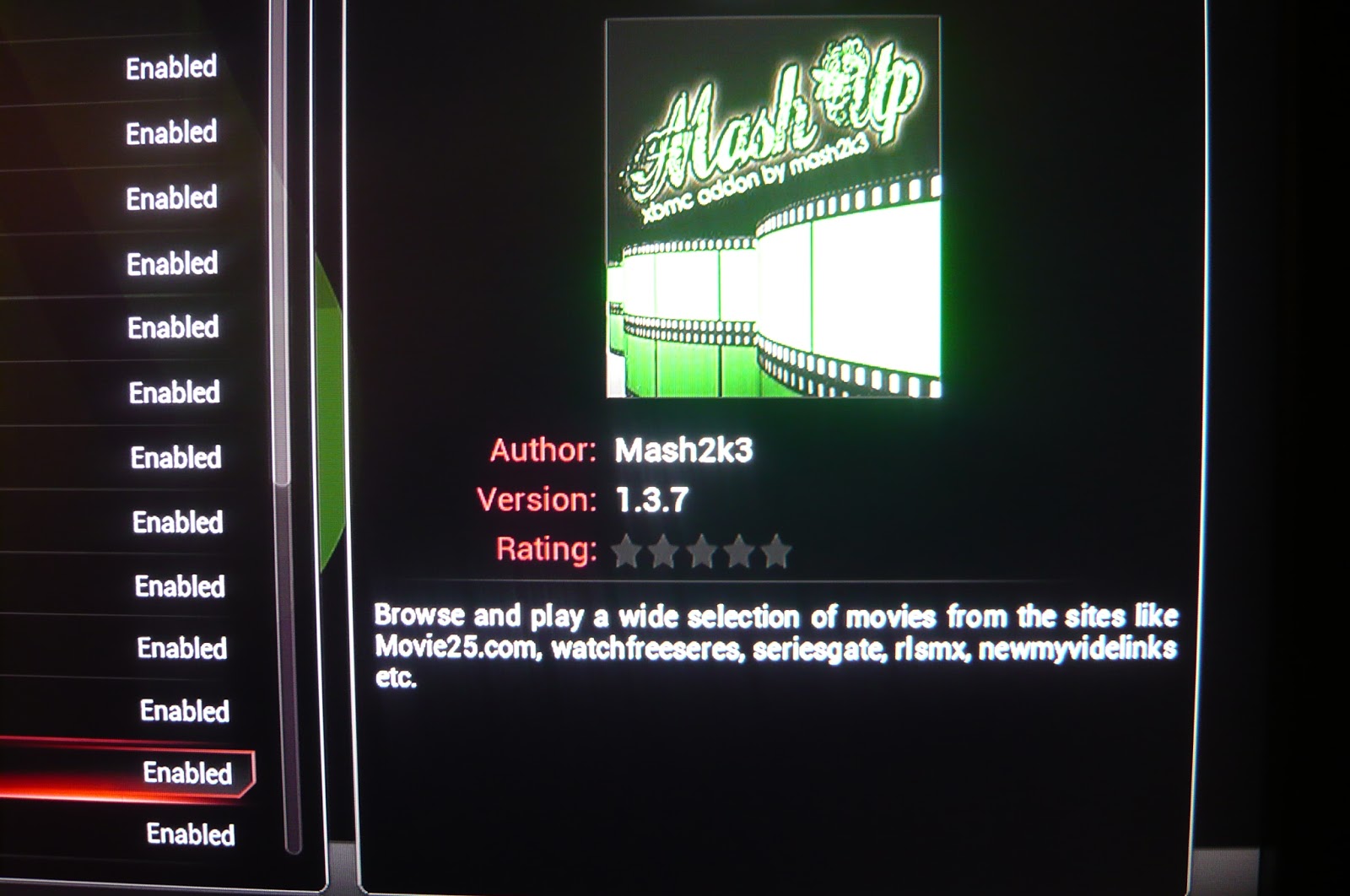Send any YouTube video to your TV, instantly using OpenView (if using Yatse or iPhone app as a remote control).
Here’s the scenario. You’re sitting on your couch, browsing the web with your android tablet/phone or iPhone/iPad. You stumble upon a hilarious video and – being a social creature – you want to share it with the people around you. The usual solution is to tell everyone in the room to crowd around your tablet or smartphone. It’s a great way to get close to people, but it can become a little tiresome, which is why we propose a smarter solution using your OpenView.
As you watch your YouTube video on your tablet or smartphone, simply select Share. On an android device this is typically selected toward the right of the URL (far right); a drop down menu appears with things like "New tab". Just select Share and then select Send to Xbmc, wait and then your YouTube video will appear on your TV.