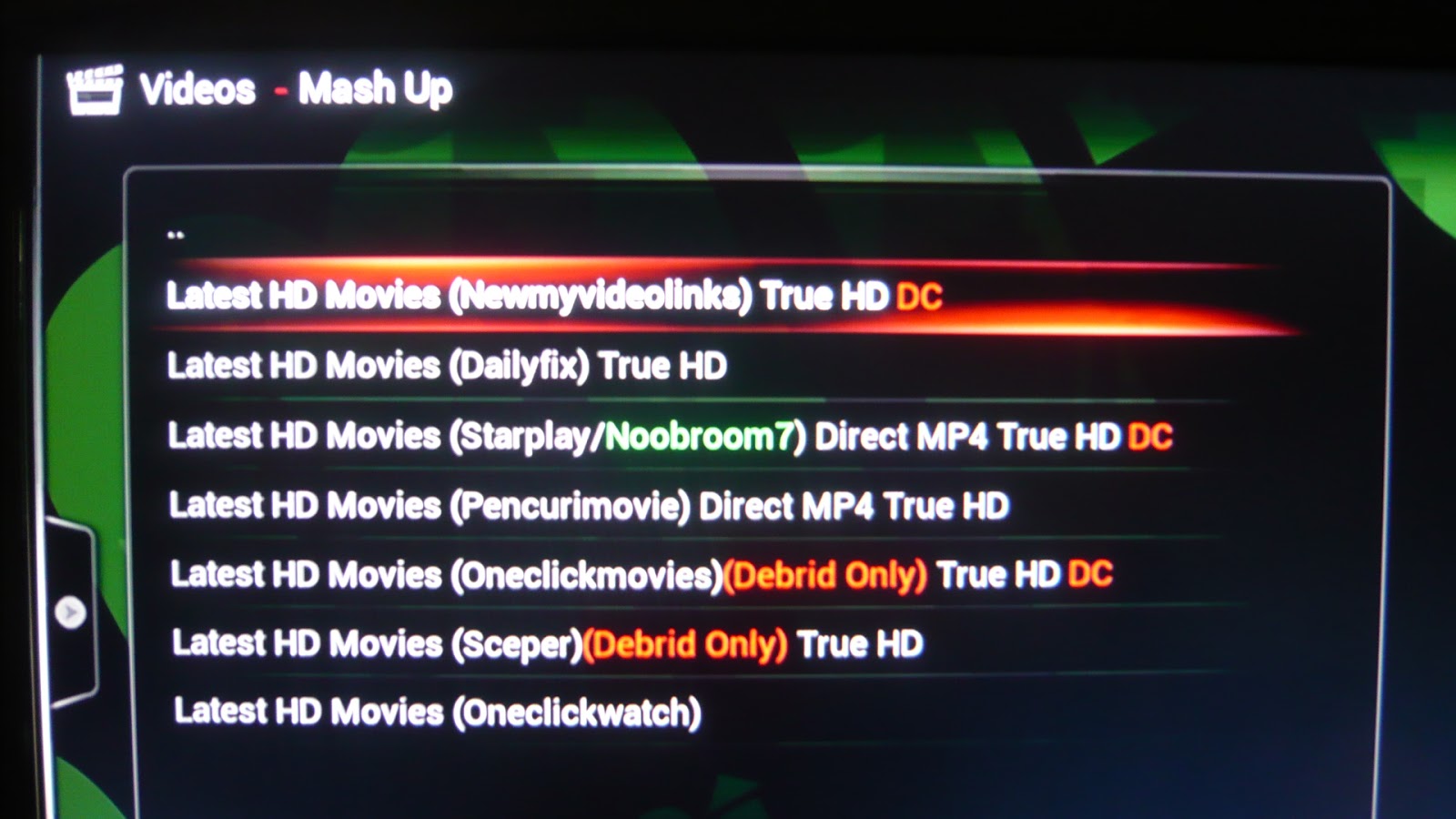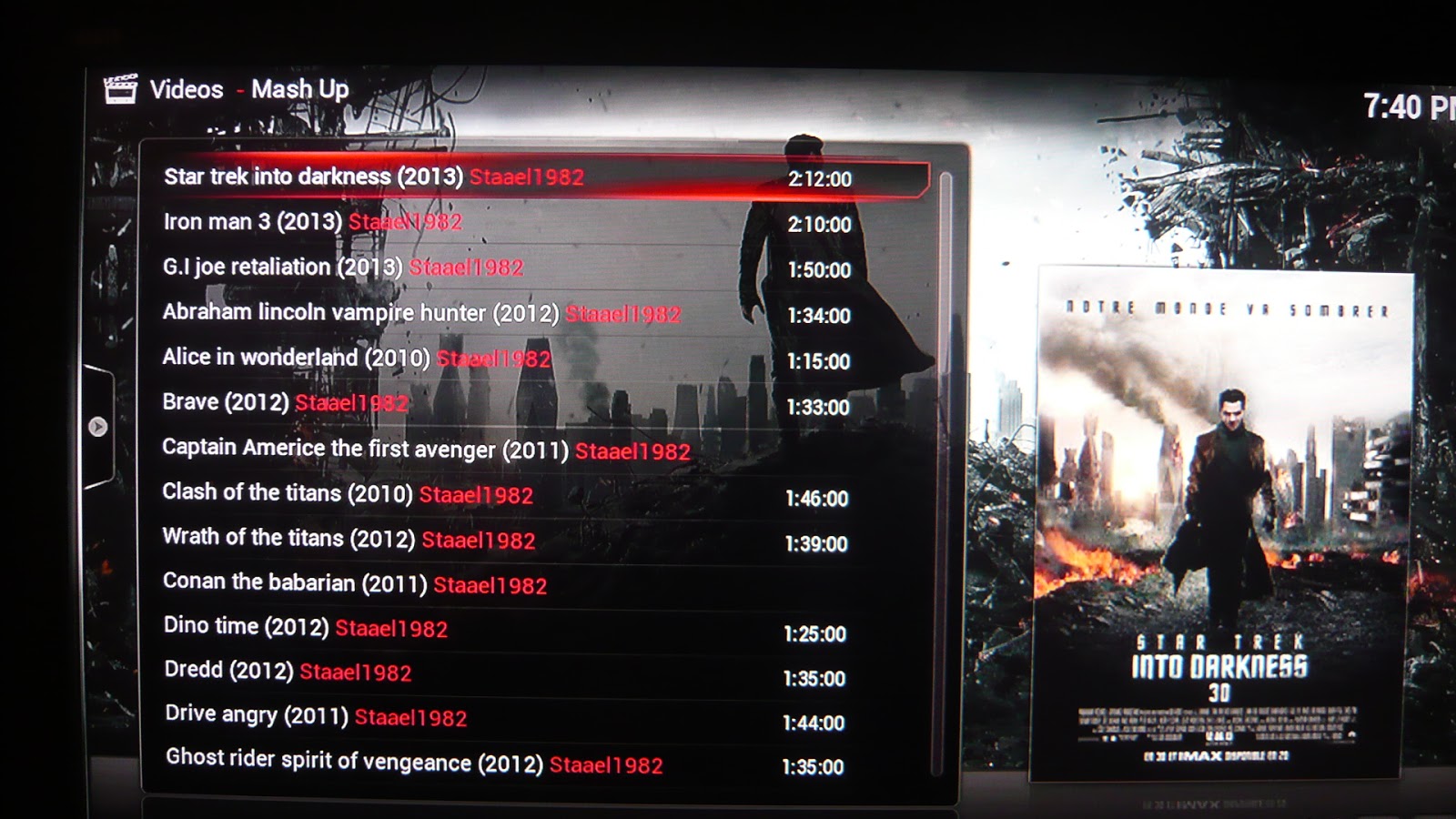Sunday, 8 December 2013
November sofware update
A first attempt at a web browser is available under Program only for wired ethernet network connections that support DHCP; not wireless at the moment. Please note the browser is currently limited, it does not supprt HTTPS.
The AirPlay streaming is fixed for iOS 7 devices.
The classic Confluence skin (blue) is back.
Update 11/12/13
Interesting date sequence!
Why have you changed the skin back to Confluence (blue)? The previous skin (red) is no longer being maintained. There will be a major update to XBMC next year (called Gotham) that Confluence (blue) will work with.
Labels:
Updates
Sunday, 1 December 2013
Accessing 1Channel/PrimeWire from the UK
SYSTEM>Settings>Add-ons>Enabled Add-ons>Video Add-ons>1Channel and select Configure
on the Mischellaneous tab change Domain to http://primewireproxy.co.uk
Select OK and job done.
Saturday, 30 November 2013
Audio and video not synched?
Sometimes the video and audio might not be synched and this can be easily rectified.
When playing a video you can bring up the on-screen-display (OSD) and adjust the Audio Offset. This will adjust how long the audio is delayed or advanced in relation to the video.
But how do you get to this Audio Offset whilst playing a video? First you need to bring up the OSD like below:
If you are using Yatse then access the OSD by press AND hold the icon below (if you just press then you get info to do with codecs):
If you are using a wireless keyboard then depress and release the m key.
Once the OSD is displayed then navigate to the sound icon like below:
Select the sound icon and you will see a display like below:
Select the Audio Offset and the display will look like below:
Now you can adjust the offset. It takes a little time to get it right but does make things perfect. Use the back key to get rid of the display.
Labels:
Recommendations,
Sound
Wednesday, 27 November 2013
1 Channel/PrimeWire latest
A 1Channel update is currently being tested before being deployed. The first thing that you will notice is a new launch icon as above on your TV screen. The new software will automatically update for you in a few days.
On November 21st UK ISPS - BT, Sky, Virgin Media, O2 , EE and TalkTalk began blocking websites including PrimeWire (formerly 1Channel). By November 23rd UK users were accessing PrimeWire as "normal" through proxy servers. There are two proxy servers currently being used to access PrimeWire through the UK ISPs; http://primewireproxy.co.uk and 1channel.occupyuk.co.uk
Instructions on using these proxy servers will follow shortly. Our initial testing indicates that interfacing to the current proxy servers work reasonably well but is not 100% perfect. Once a server (i.e. Putlocker) has been selected to view content things works just like before because the proxy server is no longer being used.
Thursday, 21 November 2013
1Channel and PFTV blocked
The Heads Up we gave to you has now happened.
Virgin Media have just replied to our Tweet.
Confirmation that 1Channel and PFTV are now being blocked. Lets see what unfolds.
Labels:
General
Monday, 18 November 2013
UK ISPs ordered to block 1Channel
Heads Up....
Access to some streaming sites will be blocked by UK ISPs because of a new ruling. This could impact access to Project-Free TV and 1Channel by the end of November.
Lets see what unfolds :)
Labels:
General
Saturday, 16 November 2013
Connecting to a BT Hub
Some of you have been reporting difficulties connecting through a BT Hub4 or BT Hub5.
Try this:
1. Login to router
2. Goto advanced settings
3. Home network
4. Smart setup
5. Disable smart setup.
Your OpenView should now work perfectly.
Try this:
1. Login to router
2. Goto advanced settings
3. Home network
4. Smart setup
5. Disable smart setup.
Your OpenView should now work perfectly.
Labels:
BT
Thursday, 14 November 2013
IceFilms back to normal
IceFilms is back to normal BUT there may be some issues with the domain name as time ticks on.
You can always check ff the domain name is working by typing the following URL into a browser and see if you get the IceFilms website:
http://www.icefilms.info/
If it works in your browser then it should work in OpenView.
The issue is out of our control but we will keep you updated.
You can always check ff the domain name is working by typing the following URL into a browser and see if you get the IceFilms website:
http://www.icefilms.info/
If it works in your browser then it should work in OpenView.
The issue is out of our control but we will keep you updated.
Labels:
Icefilms
Wednesday, 13 November 2013
Icefilms not showing content
There is currently a problem with the domain name of the IceFilms site. This problem causes no content to be displayed. The problem will be fixed shortly.
Tuesday, 5 November 2013
October Software Update
Yes it is November and things are a tad late because more testing was needed!
To get the update, all you need to do is reboot your OpenView.
Be VERY patient if you see the file root system being patched, this could take 30 minutes!
No new major features but a lot of improvements.
If you’ve experienced a slow down with this update, just reboot your Raspberry Pi twice and you’ll be back to normal speed!
Labels:
Updates
Wednesday, 30 October 2013
Missing Metadata being worked on
There is an issue being worked on with missing metadata; fanart, thumbnails and information.
You may notice a lack of fanart, also known as "Backdrops". This is high quality artwork that is displayed in the background as wallpapers of media selections.
Some thumbnails, also known as movie covers, are also being displayed with poor resoloution.
Labels:
Problems
Saturday, 26 October 2013
Turning subtitles on and off
Some content will have subtitles turned on by default. For example, Homeland Season 3 in HD using Mash Up - VIPlaylist - Hackermils stash. They can be turned off, here is an example using the android Yatse remote.
In this example Homeland is being played,
swipe right to left to reveal this view
Select subtitles icon
Finally turn the subtitles on or off
In this example Homeland is being played,
swipe right to left to reveal this view
Select subtitles icon
Finally turn the subtitles on or off
Labels:
Remote control,
subtitles
Servers not working like they use to?
The content you view originates from various servers and after a while you get to know what servers work best for you. But then things change! A server you have been using for a while without any buffering or judder suddenly becomes "messed up". It happens for various reasons but we thought you should know about one particular reason and a server that most of our customers use, Putlocker.
The server has been and still is under a DDoS attack; nothing to worry about but it does cause problems for users. These DDoS attacks are normally carried out by competitors who think users will stop using Putlocker and start using their servers. A bitter battle then pursues within the server realm.
Labels:
Problems
Thursday, 24 October 2013
Thursday, 10 October 2013
Advertisements (Ads)
Our main goal over the last 10 days has been to ensure your safety, privacy and security are maintained within the OpenView experience.
Some add-ons will now deliver advertisements to your TV screens.
You decide if you want to view the advertisement. When you open an "Ad" add-on you may receive an advertisement. You can simply close the pop-up box at anytime if you do not want to view the advertisement.
The advertisements will all be family friendly.
The only information recorded from you will be the add-on used and the actual advertisement displayed. No other information is recorded.
Currently 1channel, IceFilms and Project Free TV are advertisement free whereas Mash-up will be displaying ads shorlty. Also, under Music add-ons the Mikey Karoke will be displaying ads.
Labels:
General
Tuesday, 1 October 2013
September Software Update
Yes, it is October 1st today and here is the September software update!
This is a big one. Some of you may have got part of the update earlier last week and seen a ‘Service management’ or root filesystem update. That was done to prepare your systems for this update well in advance.
To get the update, simply reboot. You might not be updated immediately because the server gets over loaded at this time and only updates when it has enough power! If you do not get updated then leave it a few days and simply reboot again.
There will be a number of blue screens and a few automatic reboots during the update process.
Sit back, relax and be patient whilst the system updates.
After the update you can view your "Operating system" software date, it will read "Mon Sep 30".
This is a big one. Some of you may have got part of the update earlier last week and seen a ‘Service management’ or root filesystem update. That was done to prepare your systems for this update well in advance.
To get the update, simply reboot. You might not be updated immediately because the server gets over loaded at this time and only updates when it has enough power! If you do not get updated then leave it a few days and simply reboot again.
There will be a number of blue screens and a few automatic reboots during the update process.
Sit back, relax and be patient whilst the system updates.
After the update you can view your "Operating system" software date, it will read "Mon Sep 30".
Labels:
Updates
Monday, 30 September 2013
Preventing unwanted content
A tool is being developed to prevent Pop Ups, SPAM and adverts being received into your viewing experience. It will take a couple of weeks to complete our testing before updating your systems.
If anyone sees unwanted content , please report it to us. Just let us know what you were doing when the unwanted content was received i.e. perhaps a particular add-on being used.
Your safety, privacy and security will be maintained.
Labels:
General
Saturday, 28 September 2013
Mash Up unavailable
When you power up and select Mash Up you will see the above message from Mash Up. After you click "OK" a YouTube video will play from Mash Up. We would ask you to ignore this video at this stage and do not attempt any Mash Up installation.
Mash Up has decided to start a new project based on an advert delivery system. We are not convinced that our customers want advertisements within their viewing experience. The adverts will require Google Analytics and an open portal to all machines. We do not feel confident at this stage that your safety, privacy and security will be maintained.
You may see a pop-up like this after you try to launch Mash Up, please just click OK and ignore. As always, we will keep you informed. At this stage we do not know if we will be able to continue to recommend Mash Up.
ADDENDUM
If you have not powered the system for some time you may see something like this:
Do not carry out any uninstalls. Let things settle down over the next week and follow our advice.
Mash Up has decided to start a new project based on an advert delivery system. We are not convinced that our customers want advertisements within their viewing experience. The adverts will require Google Analytics and an open portal to all machines. We do not feel confident at this stage that your safety, privacy and security will be maintained.
You may see a pop-up like this after you try to launch Mash Up, please just click OK and ignore. As always, we will keep you informed. At this stage we do not know if we will be able to continue to recommend Mash Up.
ADDENDUM
If you have not powered the system for some time you may see something like this:
Do not carry out any uninstalls. Let things settle down over the next week and follow our advice.
Thursday, 26 September 2013
Patching root filesystem
When you power up you may see a message saying "Patching root filesystem". The message sits there on your TV screen for quite a while, do not power down OpenView, be patient and wait. After several minutes OpenView will be up and running.
Blue screens mean major software is being updated or fixed, this normally takes place toward the end of each month.
Blue screens mean major software is being updated or fixed, this normally takes place toward the end of each month.
Saturday, 21 September 2013
Watch "The Family" now
Check out CAM source for "The Family". A good source at the BillionUploads server Mash Up - New releases; watchable quality. Starring Robert De Niro and Michelle Pfeiffer.
The plot: The Manzoni family, a notorious mafia clan, is relocated to Normandy, France under the witness protection program, where fitting in soon becomes challenging as their old habits die hard.
Monday, 16 September 2013
Enjoy watching a whole series
Watch what you want and when you want!
The "Built in Plugins" under your Home screen Mash Up portal is a good source to watch a whole series. There are two key Plugins to try out, Watchseries.it and iWatchOnline.
You are presented with a menu similar to this on Watchseries.it
Interesting to see the Popular Shows
For example, selecting Breaking Bad shows all the 5 Seasons
And view the latest episodes (the ticks show what you have watched already)
The "Built in Plugins" under your Home screen Mash Up portal is a good source to watch a whole series. There are two key Plugins to try out, Watchseries.it and iWatchOnline.
You are presented with a menu similar to this on Watchseries.it
Interesting to see the Popular Shows
For example, selecting Breaking Bad shows all the 5 Seasons
And view the latest episodes (the ticks show what you have watched already)
Labels:
TV
Sunday, 15 September 2013
Watch JOBS movie in TS format
A film for the nerds perhaps. There was a CAM copy floating around but today a TS copy can be viewed by tuning into 1channel - movies
Labels:
1Channel
Video acronyms explained
We often get asked, "what does CAM, TS, DVD mean in the brackets next to to the source?" Basically these acronyms define the quality of the video source.
Please note we do not condone piracy.
1. BLURAY (also referred to as BD, BDRIP, or Blu-ray)
These high definition optical discs obviously make for the best possible video source. They are sometimes know as 1080p source and require about 10Mbps of bandwidth to watch.
2. DVDRip
Video source taken from an original retail DVD, with no notices displayed during playback. It is common for DVD screeners to be mislabelled as DVD rips.
3. DVD-SCREENER (also referred to as DVDscr or Screener)
Screeners are sent out by movie studios to retailers, film critics, and other places for promotional use or award consideration. They are of the highest video quality, but usually letterbox format. You’ll see an anti-piracy ticker scroll across the screen every so often.
4. TC (or TELECINE; sometimes called R5)
High quality releases are made possible by digitally copying the film reel from the movie theatre, not very common due to the expensive equipment involved.
5. TS (or TELESYNC)
Pretty much a good quality CAM release, except an external audio source (such as the theatre’s hearing impared jack) is used. They are sometimes filmed in an empty cinema or from the projection booth, with a tripod for steady image. Quality can vary from exceptionally high to very poor. Worth trying out if you’re really excited about watching something new.
6. CAM
This type of release is the lowest quality and most people don’t even bother watching them. It is filmed from within the cinema with a portable digital camcorder. It is common to hear people laughing in the background or see someone’s body walk across the screen.
Labels:
General
Saturday, 14 September 2013
Watch The Croods in 1080p
Oh Yes, it is now in 1080p - Sooooo funny and awesome family viewing!
Kick back and watch this on Mash Up - HD Movies
and tune in under "Newmyvideolinks"
Thursday, 12 September 2013
Watch Bates Motel now
Watch the whole of season 1 now! Do you remember the movie "Psycho"? Did you ever think how dear old Norman became the man he was? Well this will begin to answer some of those questions. Mother looks a lot better than in the original movie - ha ha. This is a modern re-imagining and prequel to the movie. Absolutely brilliant!
Have a look in 1channel - TV and search for "Bates Motel".
Labels:
TV
Friday, 6 September 2013
Breaking news - Hot 3D movies list
Have a look at Mash Up - VIPlaylists
Select Staael 1982
and browse the 3D selection for your viewing
3D movies are being sourced in one place!
Subscribe to:
Comments (Atom)